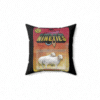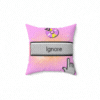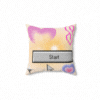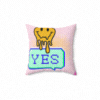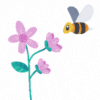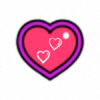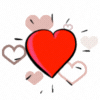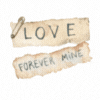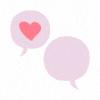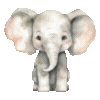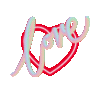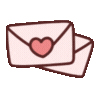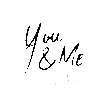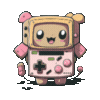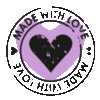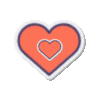🌸 50 Cute Graphics
Adorable and kawaii graphics perfect for your SpaceHey profile! Click the "Copy Code" button on any graphic to copy the HTML code, then paste it into your profile's "About Me" or "Who I'd Like to Meet" sections.
Graphic #1
<img src="https://spaceheylayouts.com/cute-graphics/1.gif" alt="Cute Graphic 1">
📋 Copy Code
Graphic #2
<img src="https://spaceheylayouts.com/cute-graphics/2.gif" alt="Cute Graphic 2">
📋 Copy Code
Graphic #3
<img src="https://spaceheylayouts.com/cute-graphics/3.gif" alt="Cute Graphic 3">
📋 Copy Code
Graphic #4
<img src="https://spaceheylayouts.com/cute-graphics/4.gif" alt="Cute Graphic 4">
📋 Copy Code
Graphic #5
<img src="https://spaceheylayouts.com/cute-graphics/5.gif" alt="Cute Graphic 5">
📋 Copy Code
Graphic #6
<img src="https://spaceheylayouts.com/cute-graphics/6.gif" alt="Cute Graphic 6">
📋 Copy Code
Graphic #7
<img src="https://spaceheylayouts.com/cute-graphics/7.gif" alt="Cute Graphic 7">
📋 Copy Code
Graphic #8
<img src="https://spaceheylayouts.com/cute-graphics/8.gif" alt="Cute Graphic 8">
📋 Copy Code
Graphic #9
<img src="https://spaceheylayouts.com/cute-graphics/9.gif" alt="Cute Graphic 9">
📋 Copy Code
Graphic #10
<img src="https://spaceheylayouts.com/cute-graphics/10.gif" alt="Cute Graphic 10">
📋 Copy Code
Graphic #11
<img src="https://spaceheylayouts.com/cute-graphics/11.gif" alt="Cute Graphic 11">
📋 Copy Code
Graphic #12
<img src="https://spaceheylayouts.com/cute-graphics/12.gif" alt="Cute Graphic 12">
📋 Copy Code
Graphic #13
<img src="https://spaceheylayouts.com/cute-graphics/13.gif" alt="Cute Graphic 13">
📋 Copy Code
Graphic #14
<img src="https://spaceheylayouts.com/cute-graphics/14.gif" alt="Cute Graphic 14">
📋 Copy Code
Graphic #15
<img src="https://spaceheylayouts.com/cute-graphics/15.gif" alt="Cute Graphic 15">
📋 Copy Code
Graphic #16
<img src="https://spaceheylayouts.com/cute-graphics/16.gif" alt="Cute Graphic 16">
📋 Copy Code
Graphic #17
<img src="https://spaceheylayouts.com/cute-graphics/17.gif" alt="Cute Graphic 17">
📋 Copy Code
Graphic #18
<img src="https://spaceheylayouts.com/cute-graphics/18.gif" alt="Cute Graphic 18">
📋 Copy Code
Graphic #19
<img src="https://spaceheylayouts.com/cute-graphics/19.gif" alt="Cute Graphic 19">
📋 Copy Code
Graphic #20
<img src="https://spaceheylayouts.com/cute-graphics/20.gif" alt="Cute Graphic 20">
📋 Copy Code
Graphic #21
<img src="https://spaceheylayouts.com/cute-graphics/21.gif" alt="Cute Graphic 21">
📋 Copy Code
Graphic #22
<img src="https://spaceheylayouts.com/cute-graphics/22.gif" alt="Cute Graphic 22">
📋 Copy Code
Graphic #23
<img src="https://spaceheylayouts.com/cute-graphics/23.gif" alt="Cute Graphic 23">
📋 Copy Code
Graphic #24
<img src="https://spaceheylayouts.com/cute-graphics/24.gif" alt="Cute Graphic 24">
📋 Copy Code
Graphic #25
<img src="https://spaceheylayouts.com/cute-graphics/25.gif" alt="Cute Graphic 25">
📋 Copy Code
Graphic #26
<img src="https://spaceheylayouts.com/cute-graphics/26.gif" alt="Cute Graphic 26">
📋 Copy Code
Graphic #27
<img src="https://spaceheylayouts.com/cute-graphics/27.gif" alt="Cute Graphic 27">
📋 Copy Code
Graphic #28
<img src="https://spaceheylayouts.com/cute-graphics/28.gif" alt="Cute Graphic 28">
📋 Copy Code
Graphic #29
<img src="https://spaceheylayouts.com/cute-graphics/29.gif" alt="Cute Graphic 29">
📋 Copy Code
Graphic #30
<img src="https://spaceheylayouts.com/cute-graphics/30.gif" alt="Cute Graphic 30">
📋 Copy Code
Graphic #31
<img src="https://spaceheylayouts.com/cute-graphics/31.gif" alt="Cute Graphic 31">
📋 Copy Code
Graphic #32
<img src="https://spaceheylayouts.com/cute-graphics/32.gif" alt="Cute Graphic 32">
📋 Copy Code
Graphic #33
<img src="https://spaceheylayouts.com/cute-graphics/33.gif" alt="Cute Graphic 33">
📋 Copy Code
Graphic #34
<img src="https://spaceheylayouts.com/cute-graphics/34.gif" alt="Cute Graphic 34">
📋 Copy Code
Graphic #35
<img src="https://spaceheylayouts.com/cute-graphics/35.gif" alt="Cute Graphic 35">
📋 Copy Code
Graphic #36
<img src="https://spaceheylayouts.com/cute-graphics/36.gif" alt="Cute Graphic 36">
📋 Copy Code
Graphic #37
<img src="https://spaceheylayouts.com/cute-graphics/37.gif" alt="Cute Graphic 37">
📋 Copy Code
Graphic #38
<img src="https://spaceheylayouts.com/cute-graphics/38.gif" alt="Cute Graphic 38">
📋 Copy Code
Graphic #39
<img src="https://spaceheylayouts.com/cute-graphics/39.gif" alt="Cute Graphic 39">
📋 Copy Code
Graphic #40
<img src="https://spaceheylayouts.com/cute-graphics/40.gif" alt="Cute Graphic 40">
📋 Copy Code
Graphic #41
<img src="https://spaceheylayouts.com/cute-graphics/41.gif" alt="Cute Graphic 41">
📋 Copy Code
Graphic #42
<img src="https://spaceheylayouts.com/cute-graphics/42.gif" alt="Cute Graphic 42">
📋 Copy Code
Graphic #43
<img src="https://spaceheylayouts.com/cute-graphics/43.gif" alt="Cute Graphic 43">
📋 Copy Code
Graphic #44
<img src="https://spaceheylayouts.com/cute-graphics/44.gif" alt="Cute Graphic 44">
📋 Copy Code
Graphic #45
<img src="https://spaceheylayouts.com/cute-graphics/45.gif" alt="Cute Graphic 45">
📋 Copy Code
Graphic #46
<img src="https://spaceheylayouts.com/cute-graphics/46.gif" alt="Cute Graphic 46">
📋 Copy Code
Graphic #47
<img src="https://spaceheylayouts.com/cute-graphics/47.gif" alt="Cute Graphic 47">
📋 Copy Code
Graphic #48
<img src="https://spaceheylayouts.com/cute-graphics/48.gif" alt="Cute Graphic 48">
📋 Copy Code
Graphic #49
<img src="https://spaceheylayouts.com/cute-graphics/49.gif" alt="Cute Graphic 49">
📋 Copy Code
Graphic #50
<img src="https://spaceheylayouts.com/cute-graphics/50.gif" alt="Cute Graphic 50">
📋 Copy Code